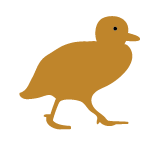This course provides an introduction to Geographic Information Systems (GIS) and is based around a hypothetical, but realistic Environmental Impact Study in a small coastal catchment. GIS are widely used by government agencies and research organistions in the environmental sciences and to assist with resource and environmental management decision making, in part due to the rapid growth in the availability of high quality digital spatial data.
This course aims to develop both a solid theoretical understanding and a comprehensive practical grounding through the construction and integration of a range of spatial models. On the satisfactory completion of this course, students will have completed realistic hydrological, erosion, conservation, wildlife habitat, forest, agriculture, fire and economic models within the GIS. The integration of these sub-models to inform decision makers about recommended landuse options will be based on Multi-criteria Evaluation and Multiple Objective Land Use Allocation frameworks.
Honours Pathway Option
Students who take this option are expected to write a critical review of a journal paper instead of doing the first test (25% of overall assessment). The essay is expected to show greater conceptual understanding and a degree of discovery learning. All other assessment and requirements remain the same.
Learning Outcomes
Upon successful completion, students will have the knowledge and skills to:
On satisfying the requirements of this course, students will have the knowledge and skills to:
1. explain the theoretical and practical considerations required for conducting a GIS-based landuse planning analysis for decision support in a professional manner
2. prepare, manipulate, display and analyse environmental spatial data
3. use a Global Positioning System to assist in conducting rigorous field checking of satellite imagery
4. synthesise and present high quality GIS-based outputs in a report format
Indicative Assessment
Regular attendance and participation in class work is required. Any students who fail to participate in practical sessions on a regular basis but still submit practical work may be invited to demonstrate that it is their own work. Assessment will be based on:
- Project based on lab work (40%; LO 1, 2, 3, 4)
- Field journal (10%; LO 2, 3, 4)
- Two term tests (50% total; LO 1)
The ANU uses Turnitin to enhance student citation and referencing techniques, and to assess assignment submissions as a component of the University's approach to managing Academic Integrity. While the use of Turnitin is not mandatory, the ANU highly recommends Turnitin is used by both teaching staff and students. For additional information regarding Turnitin please visit the ANU Online website.
Workload
60 hours contact comprising 24 hours of lectures, 22 hours of practicals and one day in the field (equivalent to three practicals)
Requisite and Incompatibility
Preliminary Reading
Chang, K., (2010) Introduction to Geographic Information Systems (5th ed.), McGraw Hill.
Majors
Minors
Fees
Tuition fees are for the academic year indicated at the top of the page.
If you are a domestic graduate coursework or international student you will be required to pay tuition fees. Tuition fees are indexed annually. Further information for domestic and international students about tuition and other fees can be found at Fees.
- Student Contribution Band:
- 2
- Unit value:
- 6 units
If you are an undergraduate student and have been offered a Commonwealth supported place, your fees are set by the Australian Government for each course. At ANU 1 EFTSL is 48 units (normally 8 x 6-unit courses). You can find your student contribution amount for each course at Fees. Where there is a unit range displayed for this course, not all unit options below may be available.
| Units | EFTSL |
|---|---|
| 6.00 | 0.12500 |
Course fees
- Domestic fee paying students
| Year | Fee |
|---|---|
| 2019 | $4320 |
- International fee paying students
| Year | Fee |
|---|---|
| 2019 | $5700 |
Offerings, Dates and Class Summary Links
ANU utilises MyTimetable to enable students to view the timetable for their enrolled courses, browse, then self-allocate to small teaching activities / tutorials so they can better plan their time. Find out more on the Timetable webpage.
Class summaries, if available, can be accessed by clicking on the View link for the relevant class number.
Second Semester
| Class number | Class start date | Last day to enrol | Census date | Class end date | Mode Of Delivery | Class Summary |
|---|---|---|---|---|---|---|
| 7946 | 22 Jul 2019 | 29 Jul 2019 | 31 Aug 2019 | 25 Oct 2019 | In Person | View |