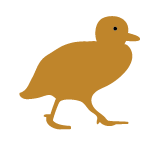This course provides an introduction to the key methods and technologies of bioinformatics as pertinent to genomics. These are the fastest growing fields of biology and perhaps science. Bioinformatics is a rapidly growing scientific discipline at the interface of genomics, statistics and computer science that has distinct but overlapping aspects: the development of computational infrastructure (eg. algorithms, programs, databases) and their use to analyse a wide variety of biological data. Among these data, genes, transcripts and epigenetic features play a central role. Their rapid and large-scale acquisition in today's genomics, transcriptomics, proteomics and other -omics projects poses the major challenge of modern biology. The large-scale and genome-wide analysis of these data relies on advances in bioinformatics and statistics. As computer literacy is central to genomic biology, it is also central to this course. Accordingly, the course includes short sections on computer programming using the Python and R programming languages. Topics covered will include techniques for sequence comparison, population and comparative genomics, and transcript analysis.
Learning Outcomes
Upon successful completion, students will have the knowledge and skills to:
- Describe and apply a variety of methods in bioinformatics, including computer programming.
- Describe and evaluate current research procedures across a range of topics in bioinformatics.
- Evaluate and interpret current literature in areas of bioinformatic practice.
- Evaluate research methodology in the context of bioinformatic analysis of DNA sequence data.
- Demonstrate the ability to obtain quantitative results from mathematical and statistical models through analytical and computational methods.
Indicative Assessment
- Assignments on five topics (20% ea) distributed throughout the semester including computer programming exercise (100) [LO 1,2,3,4,5]
The ANU uses Turnitin to enhance student citation and referencing techniques, and to assess assignment submissions as a component of the University's approach to managing Academic Integrity. While the use of Turnitin is not mandatory, the ANU highly recommends Turnitin is used by both teaching staff and students. For additional information regarding Turnitin please visit the ANU Online website.
Workload
The expected workload will consist of approximately 130 hours throughout the semester including:
- Face-to face component which may consist of 2 x 2 hour computer labs per week (total 48 hours).
- Approximately 82 hours of self directed study which will include preparation for computer labs and other assessment tasks.
Students are expected to actively participate and contribute towards discussions.
Inherent Requirements
To be determined
Requisite and Incompatibility
Prescribed Texts
Nil
Assumed Knowledge
Students are strongly encouraged to take an introductory computer science course, such as COMP1730 or COMP1100.Fees
Tuition fees are for the academic year indicated at the top of the page.
Commonwealth Support (CSP) Students
If you have been offered a Commonwealth supported place, your fees are set by the Australian Government for each course. At ANU 1 EFTSL is 48 units (normally 8 x 6-unit courses). More information about your student contribution amount for each course at Fees.
- Student Contribution Band:
- 2
- Unit value:
- 6 units
If you are a domestic graduate coursework student with a Domestic Tuition Fee (DTF) place or international student you will be required to pay course tuition fees (see below). Course tuition fees are indexed annually. Further information for domestic and international students about tuition and other fees can be found at Fees.
Where there is a unit range displayed for this course, not all unit options below may be available.
| Units | EFTSL |
|---|---|
| 6.00 | 0.12500 |
Course fees
- Domestic fee paying students
| Year | Fee |
|---|---|
| 2021 | $4110 |
- International fee paying students
| Year | Fee |
|---|---|
| 2021 | $5880 |
Offerings, Dates and Class Summary Links
ANU utilises MyTimetable to enable students to view the timetable for their enrolled courses, browse, then self-allocate to small teaching activities / tutorials so they can better plan their time. Find out more on the Timetable webpage.
Class summaries, if available, can be accessed by clicking on the View link for the relevant class number.
Second Semester
| Class number | Class start date | Last day to enrol | Census date | Class end date | Mode Of Delivery | Class Summary |
|---|---|---|---|---|---|---|
| 6328 | 26 Jul 2021 | 02 Aug 2021 | 14 Sep 2021 | 29 Oct 2021 | In Person | View |