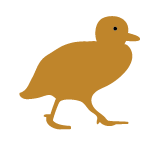The internet and social media sit at the heart of the modern communication of scientific information. But are you using the web in the best possible ways to communicate?
This intensive course focuses on providing you with the skills and knowledge so you can triumph when using the internet to communicate your science. Topics include writing for the web, using analytics, best social media engagement, video and podcasting, mapping and infographics, Wikipedia and the frontiers of social media.
This course is co-taught with undergraduate students but assessed separately.
Learning Outcomes
Upon successful completion, students will have the knowledge and skills to:
- Critically analyse the effectiveness of existing science communication on the web in terms of design, audience engagement and goal achievement.
- Determine the most appropriate modes of web communication of science by analysing the nature of the content, the expected audience(s) and the desired outcomes.
- In keeping with best practice principles, design and develop an effective science communication web presence using a variety of web tools.
- Critically evaluate the successes of their web science communication activities against stated goals and metrics.
- Provide useful and actionable feedback to others regarding web science communication activity.
Work Integrated Learning
Projects
Students may engage with WIL partners (internal/external) as a component of the course
Other Information
The intensive week is usually held in the June/July teaching break each year.
For more information see http://cpas.anu.edu.au/study/short-courses/anu-scom-intensive-course-schedule for exact dates.
Indicative Assessment
- Critique of a good web science communicator (500 words) (5) [LO 1,2]
- Project pitch (verbal) (5) [LO 1,3]
- Project pitch (written) (1000 words) (10) [LO 1,3]
- Peer review of web presence (500 words) (10) [LO 5]
- Web presence report (2000 words) (30) [LO 4]
- Web presence (40) [LO 2,3]
The ANU uses Turnitin to enhance student citation and referencing techniques, and to assess assignment submissions as a component of the University's approach to managing Academic Integrity. While the use of Turnitin is not mandatory, the ANU highly recommends Turnitin is used by both teaching staff and students. For additional information regarding Turnitin please visit the ANU Online website.
Workload
The expected workload will consist of approximately 130 hours throughout the session including:
- The face-to-face component will be delivered in intensive mode over one week, Monday - Friday 9am - 5pm ( total 35 hours). Students participating online will be able to join activities remotely via Zoom or Skype.
- Approximately 95 hours of self directed study, including short online tutorials or pre-reading before the intensive week and assessments to be submitted after the intensive week.
Inherent Requirements
N/A
Requisite and Incompatibility
Prescribed Texts
N/A
Fees
Tuition fees are for the academic year indicated at the top of the page.
Commonwealth Support (CSP) Students
If you have been offered a Commonwealth supported place, your fees are set by the Australian Government for each course. At ANU 1 EFTSL is 48 units (normally 8 x 6-unit courses). More information about your student contribution amount for each course at Fees.
- Student Contribution Band:
- 2
- Unit value:
- 6 units
If you are a domestic graduate coursework student with a Domestic Tuition Fee (DTF) place or international student you will be required to pay course tuition fees (see below). Course tuition fees are indexed annually. Further information for domestic and international students about tuition and other fees can be found at Fees.
Where there is a unit range displayed for this course, not all unit options below may be available.
| Units | EFTSL |
|---|---|
| 6.00 | 0.12500 |
Course fees
- Domestic fee paying students
| Year | Fee |
|---|---|
| 2023 | $4320 |
- International fee paying students
| Year | Fee |
|---|---|
| 2023 | $6180 |
Offerings, Dates and Class Summary Links
ANU utilises MyTimetable to enable students to view the timetable for their enrolled courses, browse, then self-allocate to small teaching activities / tutorials so they can better plan their time. Find out more on the Timetable webpage.
Class summaries, if available, can be accessed by clicking on the View link for the relevant class number.