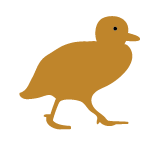Topics in Music Technology will introduce students to areas of current interest and research, taking advantage of the research expertise of visitors and staff working in music technology. During this course students will develop one or more musical projects designed around the specific topic. Practical skills will be developed in tandem with critical analytical and reflective skills relating both to the application of the technologies associated with the topic, as well as its influence on how music is, and was made.
Students may complete this course once for a maximum credit value of 6 units. Please note that the course content, assessment structure, and reading list will change depending on the topic and the expertise of the lecturer convening the course. Please refer to the class summary for the specific term in which you wish to enrol for a detailed description.
Topics may include, but are not limited to, the following:
- New Interfaces for Musical Expression
- Synthesis and MaxMSP
- Ableton and Live Performance
Learning Outcomes
Upon successful completion, students will have the knowledge and skills to:
- apply the technological skills associated with the topic to a creative project;
- critically analyse the use of the technologies associated with the topic in existing musical works as score, recording or performance;
- demonstrate the ability to think critically about the role of the technology associated with the topic in terms of its impact on music making and creation now and in the past; and
- reflect on the impact of the technology associated with the topic on your own music making as well as your own learning.
Work Integrated Learning
Projects
Students will learn about and utilise music technologies in a project setting, preparing them for the critical and ethical application of these tools in their creative practice and professional lives.
Indicative Assessment
- Research project proposal, 1200 words (20) [LO 1,2,3]
- Research project output, comprising written and other media totaling an equivalent of 2400 words (40) [LO 1,2,3]
- Written reflection, 2400 words (40) [LO 3,4]
The ANU uses Turnitin to enhance student citation and referencing techniques, and to assess assignment submissions as a component of the University's approach to managing Academic Integrity. While the use of Turnitin is not mandatory, the ANU highly recommends Turnitin is used by both teaching staff and students. For additional information regarding Turnitin please visit the ANU Online website.
Workload
Semester delivery
130 hours of total student learning time made up from:
a) 36 hours of contact over 12 weeks; and
b) 82 hours of independent studio practice and contextual research (reading and writing).
Intensive delivery
130 hours of total student learning time made up from:
a) 36 hours of contact over 3 weeks; and
b) 82 hours of independent studio practice and contextual research (reading and writing).
Requisite and Incompatibility
Prescribed Texts
This will vary based on topics. All materials will be provided via Wattle.
Fees
Tuition fees are for the academic year indicated at the top of the page.
Commonwealth Support (CSP) Students
If you have been offered a Commonwealth supported place, your fees are set by the Australian Government for each course. At ANU 1 EFTSL is 48 units (normally 8 x 6-unit courses). More information about your student contribution amount for each course at Fees.
- Student Contribution Band:
- 12
- Unit value:
- 6 units
If you are a domestic graduate coursework student with a Domestic Tuition Fee (DTF) place or international student you will be required to pay course tuition fees (see below). Course tuition fees are indexed annually. Further information for domestic and international students about tuition and other fees can be found at Fees.
Where there is a unit range displayed for this course, not all unit options below may be available.
| Units | EFTSL |
|---|---|
| 6.00 | 0.12500 |
Offerings, Dates and Class Summary Links
ANU utilises MyTimetable to enable students to view the timetable for their enrolled courses, browse, then self-allocate to small teaching activities / tutorials so they can better plan their time. Find out more on the Timetable webpage.